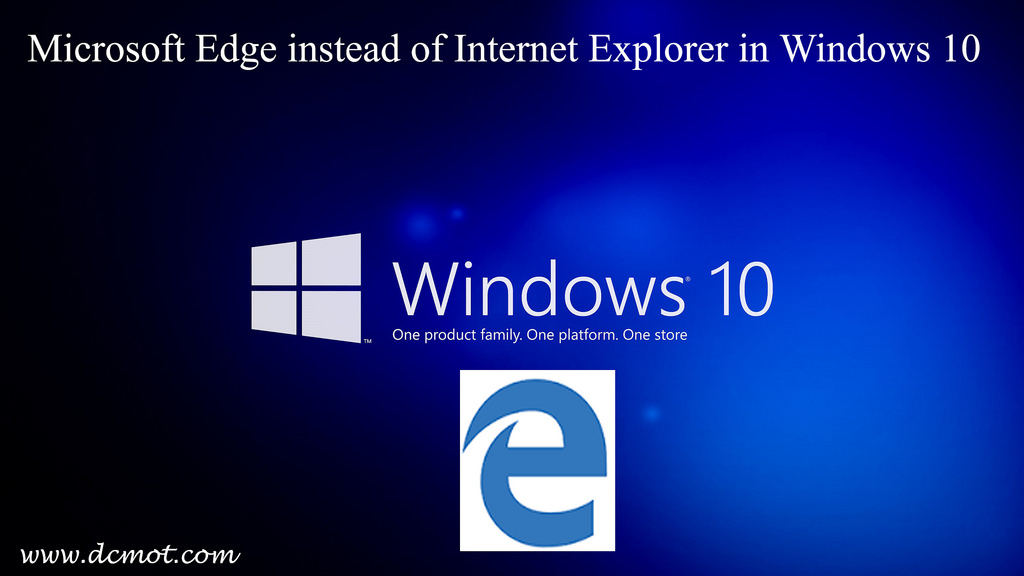For anyone not convinced that the browser war is heating up, Microsoft is launching another attack at Google Chrome. This time, it is using a Windows 10 notification that informs users regarding how fast Chrome is draining their battery. The user is then advised to switch over to Edge, which the notification implies is more energy-efficient.
Microsoft has been showing a lot of aggression in pushing its products and services to customers recently, and the attempt to undercut Chrome is just the latest in its forward march. One of the first to notice and share the move by Microsoft was Rudy Huyn, a former developer of Windows Phone apps, Digital Trends notes.
Huyn Tweeted a screenshot of the notification by Windows 10, which warned users of Chrome’s battery cost. The notification indicated that switching to Microsoft Edge would reduce battery consumption by as much as 36 percent.
Remember when I spoke about the anti-@googlechrome pop up? It's come back, here is a screenshot! #windows10 pic.twitter.com/FpOjL27srK
— Rudy Huyn (@RudyHuyn) July 18, 2016
The tactic has earned the ire of many users, calling it underhanded. However, Google has also used similar tactics in promoting its own web browser. When visiting any site related to the search engine company, users get a prompt indicating that the page would work better when using Chrome.
Google essentially indicated that other browsers are slower in comparison to Chrome, which allowed it to become the biggest web browser in the world. The only difference between Google’s method and Microsoft’s is the manner of notifying customers.
Using the Windows 10 OS to directly tell users to switch over to Edge is a method that has never been tried before, The Verge reports. There’s no telling how users would react. The tactic could just as easily irritate and alienate users as convince them that Edge really is the better browser.
A spokesperson from Microsoft explained that the notifications are simply meant to enhance the browsing experience of users. Anyone who doesn’t want to keep getting the notification can just turn it off via notification settings.



 AMD Shares Slide Despite Earnings Beat as Cautious Revenue Outlook Weighs on Stock
AMD Shares Slide Despite Earnings Beat as Cautious Revenue Outlook Weighs on Stock  Nvidia Confirms Major OpenAI Investment Amid AI Funding Race
Nvidia Confirms Major OpenAI Investment Amid AI Funding Race  Oracle Plans $45–$50 Billion Funding Push in 2026 to Expand Cloud and AI Infrastructure
Oracle Plans $45–$50 Billion Funding Push in 2026 to Expand Cloud and AI Infrastructure  Elon Musk’s Empire: SpaceX, Tesla, and xAI Merger Talks Spark Investor Debate
Elon Musk’s Empire: SpaceX, Tesla, and xAI Merger Talks Spark Investor Debate  SoftBank Shares Slide After Arm Earnings Miss Fuels Tech Stock Sell-Off
SoftBank Shares Slide After Arm Earnings Miss Fuels Tech Stock Sell-Off  SpaceX Reports $8 Billion Profit as IPO Plans and Starlink Growth Fuel Valuation Buzz
SpaceX Reports $8 Billion Profit as IPO Plans and Starlink Growth Fuel Valuation Buzz  SoftBank and Intel Partner to Develop Next-Generation Memory Chips for AI Data Centers
SoftBank and Intel Partner to Develop Next-Generation Memory Chips for AI Data Centers  Sony Q3 Profit Jumps on Gaming and Image Sensors, Full-Year Outlook Raised
Sony Q3 Profit Jumps on Gaming and Image Sensors, Full-Year Outlook Raised  Anthropic Eyes $350 Billion Valuation as AI Funding and Share Sale Accelerate
Anthropic Eyes $350 Billion Valuation as AI Funding and Share Sale Accelerate  SpaceX Updates Starlink Privacy Policy to Allow AI Training as xAI Merger Talks and IPO Loom
SpaceX Updates Starlink Privacy Policy to Allow AI Training as xAI Merger Talks and IPO Loom  TSMC Eyes 3nm Chip Production in Japan with $17 Billion Kumamoto Investment
TSMC Eyes 3nm Chip Production in Japan with $17 Billion Kumamoto Investment  Elon Musk’s SpaceX Acquires xAI in Historic Deal Uniting Space and Artificial Intelligence
Elon Musk’s SpaceX Acquires xAI in Historic Deal Uniting Space and Artificial Intelligence  Google Cloud and Liberty Global Forge Strategic AI Partnership to Transform European Telecom Services
Google Cloud and Liberty Global Forge Strategic AI Partnership to Transform European Telecom Services  Palantir Stock Jumps After Strong Q4 Earnings Beat and Upbeat 2026 Revenue Forecast
Palantir Stock Jumps After Strong Q4 Earnings Beat and Upbeat 2026 Revenue Forecast  Nvidia Nears $20 Billion OpenAI Investment as AI Funding Race Intensifies
Nvidia Nears $20 Billion OpenAI Investment as AI Funding Race Intensifies