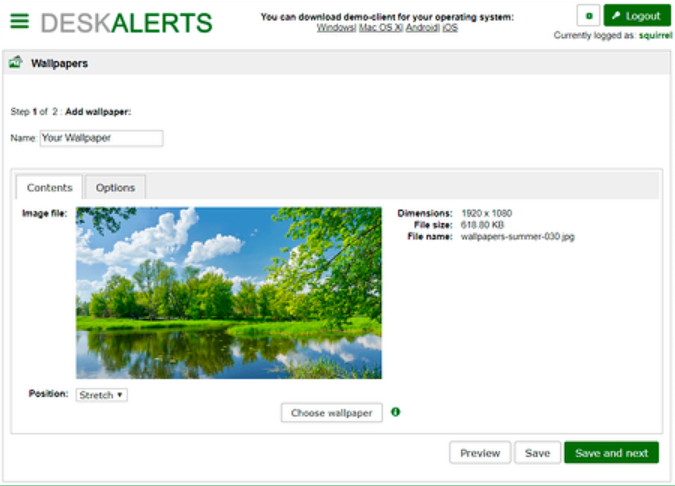Have you ever wondered if a computer desktop is the best place to put important information that can be broadcast to employees of the same company? Most have this space empty or used senselessly. Today we have prepared a new article for you, in which we will tell you why we need company desktop wallpaper, its benefits and ways to use such a wallpaper. We will advise you how to do it so that your employees won't be surprised and resist it.
Corporate Wallpaper: Care or Imposition?
On the Internet there are many tips on how to motivate your employees, increase their engagement and performance. This topic has become especially relevant in times of the pandemic when most companies have switched to remote work. As a rule, to achieve results in this difficult task, companies spend a lot of time and money, holding training, team buildings, and introducing innovations.
Therefore, we offer you an effective and very budgetary way, which can increase the involvement, rapid notification of employees about all the innovations, and develop the brand of the employer. Installing the corporate company desktop wallpaper is the best solution for you and the whole company.
A year ago there was a case where a global company installed a corporate desktop wallpaper for all of its employees. What was the reaction? Let's face it, very mixed. Some were neutral, some were outraged, because they didn't want to be monotonous, and they valued individuality. Why did the company resort to such a method? The company wanted to raise the awareness of its employees about the company's security measures and the rules for storing corporate data.
This case study is a good example of how the desktop can be used for the right purpose.
Corporate Wallpapers: Why We Need Them and What Tasks They Solve
A corporate desktop wallpaper is an excellent method of internal communication. With its help, you can quickly transmit news and important messages to all employees without exception. Using corporate wallpapers, you can easily inform employees about planned changes in the company, upcoming events, news in your field of activity, as well as attract employees' attention and promote the company brand.
Moreover, a corporate company wallpaper is a method of introducing key changes in the company by informing your employees about the goals and ways to achieve them. A wallpaper with your plans will always be in front of your employees' eyes, so you can convince them that change is for the best.
The main tasks that can be solved by installing a corporate wallpaper:
-
Focusing on the important work points.
When messages arrive in a messenger, most likely an employee will not immediately see and react, but by setting a corporate wallpaper you will be able to highlight urgent messages and distinguish them from ordinary ones. Important information will be broadcast on the main desktop, and employees will see it first.
-
Keeping employees informed
It is advisable to place the key ideas of the company's mission, policy, vision, and values on the corporate company wallpaper. In addition, you can place important reminders. Believe us, if your employees see the right information in front of them all day long, their engagement and productivity will skyrocket. Develop a calm and concise design, so there was nothing unnecessary, and then you are sure to achieve progress.
-
Protecting sensitive data
Information leakage is a major concern for all large and small companies. Many employees, working remotely, neglect the rules of security, which can have a detrimental effect on your company. And because of open Wi-Fi networks and unreliable passwords, confidential information can be at great risk. With a desktop wallpaper asking you to adhere to security rules and the importance of doing so, you won't have to constantly remind your colleagues.
This article does not necessarily reflect the opinions of the editors or the management of EconoTimes



 Baidu Approves $5 Billion Share Buyback and Plans First-Ever Dividend in 2026
Baidu Approves $5 Billion Share Buyback and Plans First-Ever Dividend in 2026  Toyota’s Surprise CEO Change Signals Strategic Shift Amid Global Auto Turmoil
Toyota’s Surprise CEO Change Signals Strategic Shift Amid Global Auto Turmoil  Nasdaq Proposes Fast-Track Rule to Accelerate Index Inclusion for Major New Listings
Nasdaq Proposes Fast-Track Rule to Accelerate Index Inclusion for Major New Listings  TrumpRx Website Launches to Offer Discounted Prescription Drugs for Cash-Paying Americans
TrumpRx Website Launches to Offer Discounted Prescription Drugs for Cash-Paying Americans  Anthropic Eyes $350 Billion Valuation as AI Funding and Share Sale Accelerate
Anthropic Eyes $350 Billion Valuation as AI Funding and Share Sale Accelerate  OpenAI Expands Enterprise AI Strategy With Major Hiring Push Ahead of New Business Offering
OpenAI Expands Enterprise AI Strategy With Major Hiring Push Ahead of New Business Offering  SpaceX Pushes for Early Stock Index Inclusion Ahead of Potential Record-Breaking IPO
SpaceX Pushes for Early Stock Index Inclusion Ahead of Potential Record-Breaking IPO  FDA Targets Hims & Hers Over $49 Weight-Loss Pill, Raising Legal and Safety Concerns
FDA Targets Hims & Hers Over $49 Weight-Loss Pill, Raising Legal and Safety Concerns  Nvidia CEO Jensen Huang Says AI Investment Boom Is Just Beginning as NVDA Shares Surge
Nvidia CEO Jensen Huang Says AI Investment Boom Is Just Beginning as NVDA Shares Surge  Australian Scandium Project Backed by Richard Friedland Poised to Support U.S. Critical Minerals Stockpile
Australian Scandium Project Backed by Richard Friedland Poised to Support U.S. Critical Minerals Stockpile  Nvidia Nears $20 Billion OpenAI Investment as AI Funding Race Intensifies
Nvidia Nears $20 Billion OpenAI Investment as AI Funding Race Intensifies  Tencent Shares Slide After WeChat Restricts YuanBao AI Promotional Links
Tencent Shares Slide After WeChat Restricts YuanBao AI Promotional Links  Global PC Makers Eye Chinese Memory Chip Suppliers Amid Ongoing Supply Crunch
Global PC Makers Eye Chinese Memory Chip Suppliers Amid Ongoing Supply Crunch  Uber Ordered to Pay $8.5 Million in Bellwether Sexual Assault Lawsuit
Uber Ordered to Pay $8.5 Million in Bellwether Sexual Assault Lawsuit  TSMC Eyes 3nm Chip Production in Japan with $17 Billion Kumamoto Investment
TSMC Eyes 3nm Chip Production in Japan with $17 Billion Kumamoto Investment  Prudential Financial Reports Higher Q4 Profit on Strong Underwriting and Investment Gains
Prudential Financial Reports Higher Q4 Profit on Strong Underwriting and Investment Gains  Nintendo Shares Slide After Earnings Miss Raises Switch 2 Margin Concerns
Nintendo Shares Slide After Earnings Miss Raises Switch 2 Margin Concerns