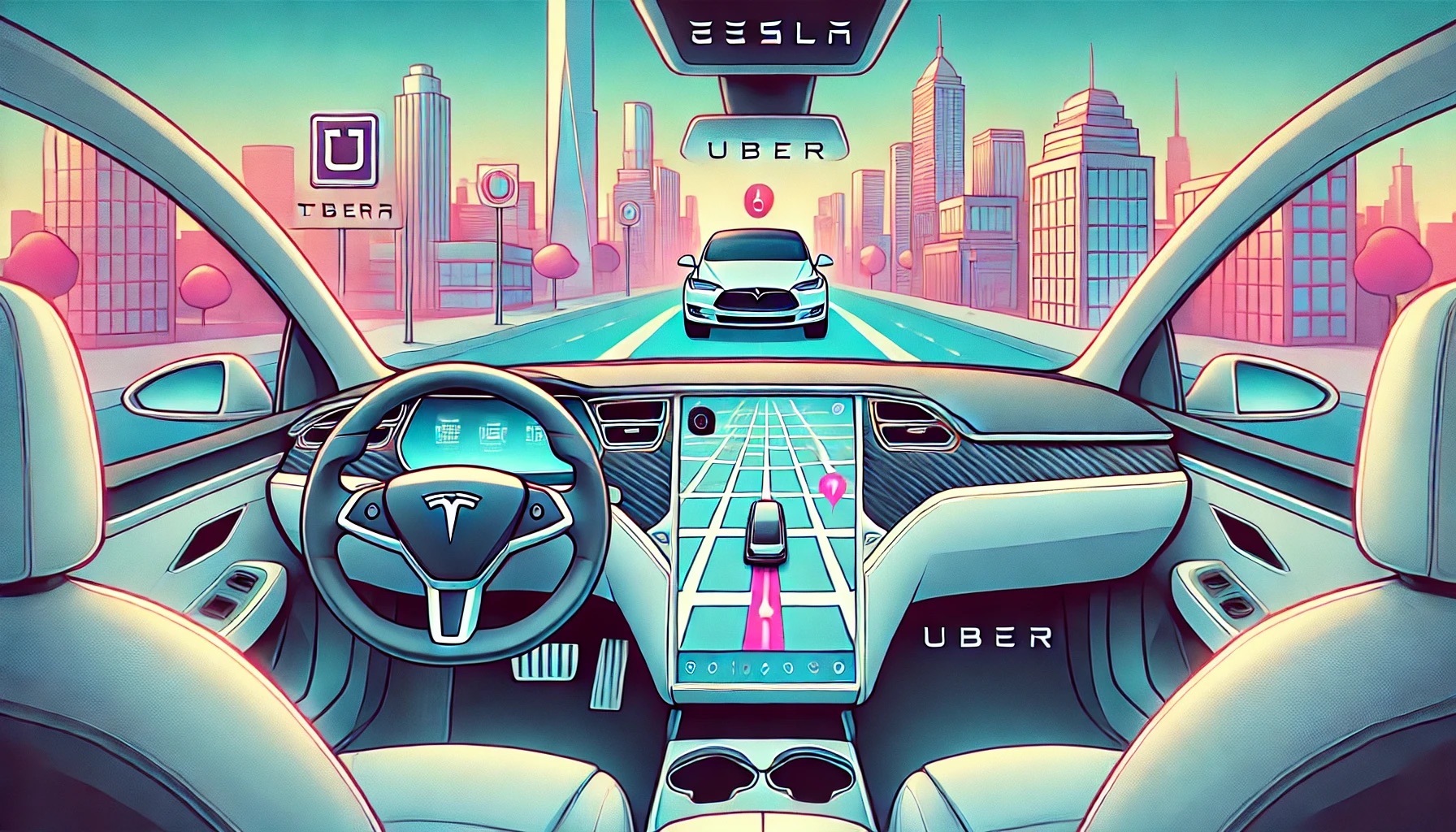Tesla and Uber have partnered to provide drivers with a new in-car navigation feature, simplifying ride management by displaying pickup, dropoff, and directions directly on Tesla’s center screen. This integration offers drivers a streamlined experience, reducing the need for phone displays.
Tesla and Uber Team Up for Seamless Navigation
In the past, Uber and Tesla had a strategic agreement wherein Uber offered incentives to its drivers to use Tesla vehicles. To encourage its drivers to upgrade to a Model 3 or Model Y, the company introduced a scheme earlier this year that would reimburse them up to $2,000.
By immediately integrating Uber's navigation and ride-sharing into the vehicle, Tesla appears to be providing drivers even another incentive to switch to the brand.
Uber Drivers Can Accept Rides and Navigate Using Tesla Screens
Electrek was the first to report on the cooperation, which lets Uber drivers who own Teslas take rides directly from their phones. Once you've agreed, the Tesla center screen will show you all the details of the pickup and dropoff, including directions:
“Enjoy bigger and bolder navigation. Once you accept a trip request on your phone, pickup and dropoff info will be sent to your Tesla screen automatically.”
Another way Uber is showing off the connectivity is to allay concerns about battery life:
“When you connect the Uber app to your Tesla, you can enable battery-aware matching so you’ll only see trip requests within your Tesla’s battery range.”
Now Supports Android and iPhone Integration
According to Teslarati, it works with both Android and iPhone. This is great news for fans of the former brand's smartphones who have had to wait for Tesla to release features—which can be quite a while after Apple does—in order to get the most recent updates.
In order to handle everything from accepting rides to checking directions, Uber drivers often have their phones mounted on some kind of display.
Instead than having to constantly glance at their phones for directions, Uber drivers will now be able to do some of their work on a central screen thanks to the integration.



 SpaceX Seeks FCC Approval for Massive Solar-Powered Satellite Network to Support AI Data Centers
SpaceX Seeks FCC Approval for Massive Solar-Powered Satellite Network to Support AI Data Centers  Nvidia CEO Jensen Huang Says AI Investment Boom Is Just Beginning as NVDA Shares Surge
Nvidia CEO Jensen Huang Says AI Investment Boom Is Just Beginning as NVDA Shares Surge  Amazon Stock Rebounds After Earnings as $200B Capex Plan Sparks AI Spending Debate
Amazon Stock Rebounds After Earnings as $200B Capex Plan Sparks AI Spending Debate  Tencent Shares Slide After WeChat Restricts YuanBao AI Promotional Links
Tencent Shares Slide After WeChat Restricts YuanBao AI Promotional Links  SpaceX Prioritizes Moon Mission Before Mars as Starship Development Accelerates
SpaceX Prioritizes Moon Mission Before Mars as Starship Development Accelerates  Nvidia Confirms Major OpenAI Investment Amid AI Funding Race
Nvidia Confirms Major OpenAI Investment Amid AI Funding Race  Prudential Financial Reports Higher Q4 Profit on Strong Underwriting and Investment Gains
Prudential Financial Reports Higher Q4 Profit on Strong Underwriting and Investment Gains  Alphabet’s Massive AI Spending Surge Signals Confidence in Google’s Growth Engine
Alphabet’s Massive AI Spending Surge Signals Confidence in Google’s Growth Engine  American Airlines CEO to Meet Pilots Union Amid Storm Response and Financial Concerns
American Airlines CEO to Meet Pilots Union Amid Storm Response and Financial Concerns  Sam Altman Reaffirms OpenAI’s Long-Term Commitment to NVIDIA Amid Chip Report
Sam Altman Reaffirms OpenAI’s Long-Term Commitment to NVIDIA Amid Chip Report  Jensen Huang Urges Taiwan Suppliers to Boost AI Chip Production Amid Surging Demand
Jensen Huang Urges Taiwan Suppliers to Boost AI Chip Production Amid Surging Demand  SoftBank Shares Slide After Arm Earnings Miss Fuels Tech Stock Sell-Off
SoftBank Shares Slide After Arm Earnings Miss Fuels Tech Stock Sell-Off  Elon Musk’s SpaceX Acquires xAI in Historic Deal Uniting Space and Artificial Intelligence
Elon Musk’s SpaceX Acquires xAI in Historic Deal Uniting Space and Artificial Intelligence  Missouri Judge Dismisses Lawsuit Challenging Starbucks’ Diversity and Inclusion Policies
Missouri Judge Dismisses Lawsuit Challenging Starbucks’ Diversity and Inclusion Policies