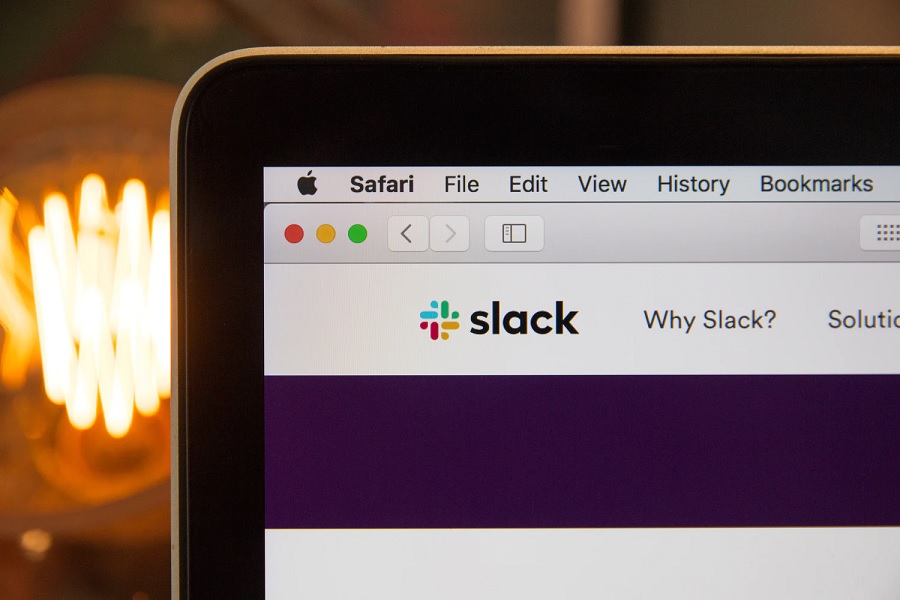The communication app widely used by teams within organizations and companies has a new feature that will allow users to schedule when to send a message. The function is available on both the desktop and mobile versions of the app and comes with a number of ways to manage future messages.
Technically, this is not the first time scheduling a message is possible on Slack. Before the update, users can get the Slack Scheduler add-on and use the /schedule command to compose a message and send it at a later time. But with the update, the function becomes an in-app feature making the process easier and more manageable.
When sending a scheduled message on desktop, start by opening the conversation with the recipient or click the compose button for new conversations. Type the intended message, then click the arrow up button on the right side of the paper plane send button. Preset date and time for scheduling when the send the message will be displayed. But Slack will also allow users to set a custom time.
Due to the different UI on the mobile version of Slack, scheduling a message is slightly different. Once the message is composed, do a long press on the paper plane send button to pull up the date and time options.
The update also adds a new “Scheduled” tab on both the desktop and mobile apps of Slack where users can manage their scheduled messages. On computers, this is found on the upper side of the left sidebar, then hover on a message that needs to be changed. On the mobile app, the Scheduled menu is in the Home tab. Tap and hold a message and select which action to take.
Both app versions will let Slack users edit a scheduled message or reschedule when it will be sent. There is also an option to ditch the scheduled date and time and just send it instantly. Users can also cancel a message, and it will be moved to the drafts section. Lastly, the apps will allow users to delete a scheduled message altogether.
If the new feature is not available yet, note that Slack is rolling it out gradually. If the changes are not showing up yet, just keep checking for updates and make sure to install the app’s latest version.
Photo by Stephen Phillips - Hostreviews.co.uk on Unsplash



 Sam Altman Reaffirms OpenAI’s Long-Term Commitment to NVIDIA Amid Chip Report
Sam Altman Reaffirms OpenAI’s Long-Term Commitment to NVIDIA Amid Chip Report  AMD Shares Slide Despite Earnings Beat as Cautious Revenue Outlook Weighs on Stock
AMD Shares Slide Despite Earnings Beat as Cautious Revenue Outlook Weighs on Stock  Nintendo Shares Slide After Earnings Miss Raises Switch 2 Margin Concerns
Nintendo Shares Slide After Earnings Miss Raises Switch 2 Margin Concerns  Taiwan Says Moving 40% of Semiconductor Production to the U.S. Is Impossible
Taiwan Says Moving 40% of Semiconductor Production to the U.S. Is Impossible  Nvidia Nears $20 Billion OpenAI Investment as AI Funding Race Intensifies
Nvidia Nears $20 Billion OpenAI Investment as AI Funding Race Intensifies  Baidu Approves $5 Billion Share Buyback and Plans First-Ever Dividend in 2026
Baidu Approves $5 Billion Share Buyback and Plans First-Ever Dividend in 2026  Samsung Electronics Shares Jump on HBM4 Mass Production Report
Samsung Electronics Shares Jump on HBM4 Mass Production Report  Nvidia, ByteDance, and the U.S.-China AI Chip Standoff Over H200 Exports
Nvidia, ByteDance, and the U.S.-China AI Chip Standoff Over H200 Exports  SpaceX Pushes for Early Stock Index Inclusion Ahead of Potential Record-Breaking IPO
SpaceX Pushes for Early Stock Index Inclusion Ahead of Potential Record-Breaking IPO  SoftBank and Intel Partner to Develop Next-Generation Memory Chips for AI Data Centers
SoftBank and Intel Partner to Develop Next-Generation Memory Chips for AI Data Centers  Instagram Outage Disrupts Thousands of U.S. Users
Instagram Outage Disrupts Thousands of U.S. Users  SpaceX Prioritizes Moon Mission Before Mars as Starship Development Accelerates
SpaceX Prioritizes Moon Mission Before Mars as Starship Development Accelerates  Amazon Stock Rebounds After Earnings as $200B Capex Plan Sparks AI Spending Debate
Amazon Stock Rebounds After Earnings as $200B Capex Plan Sparks AI Spending Debate  Jensen Huang Urges Taiwan Suppliers to Boost AI Chip Production Amid Surging Demand
Jensen Huang Urges Taiwan Suppliers to Boost AI Chip Production Amid Surging Demand  Alphabet’s Massive AI Spending Surge Signals Confidence in Google’s Growth Engine
Alphabet’s Massive AI Spending Surge Signals Confidence in Google’s Growth Engine